Background Link to heading
Liky many engineers, one of my pet peeves in life is watching someone do something inefficiently. So when I saw my wife spending multiple hours downloading pictures from our son’s daycare, I knew I had to do something about it. As many parent-users of Brightwheel probably know by now, if your school posts any media of your child[ren], there is no way to download it in bulk. Instead, the only (and officially recommended approach ), is to right click on each image/video and download them individually.
At this time photos must be downloaded individually, not in batches.
With 5-10 pictures/videos of each kid per day, that is a LOT of (manual) right clicking!
A few months after building a simple script for my wife, two different friends mentioned they were were doing the same repetitive workaround and I knew it was time to take the sawdust on my computer and share it with the world.
After a bit of hacking, voila, there is now a chrome extension that will let any user of Brightwheel download their media in bulk with just a single click.
How to use: Link to heading
-
Install the chrome extension from the Chrome Web Store
-
Login to your Brightwheel account
-
Right click anywhere on the Brighwheel website and click on the menu item titled “Bulk download media”.

-
This should open a new tab with a very simple form. Select the child (if you have more than one) and the start/end date.
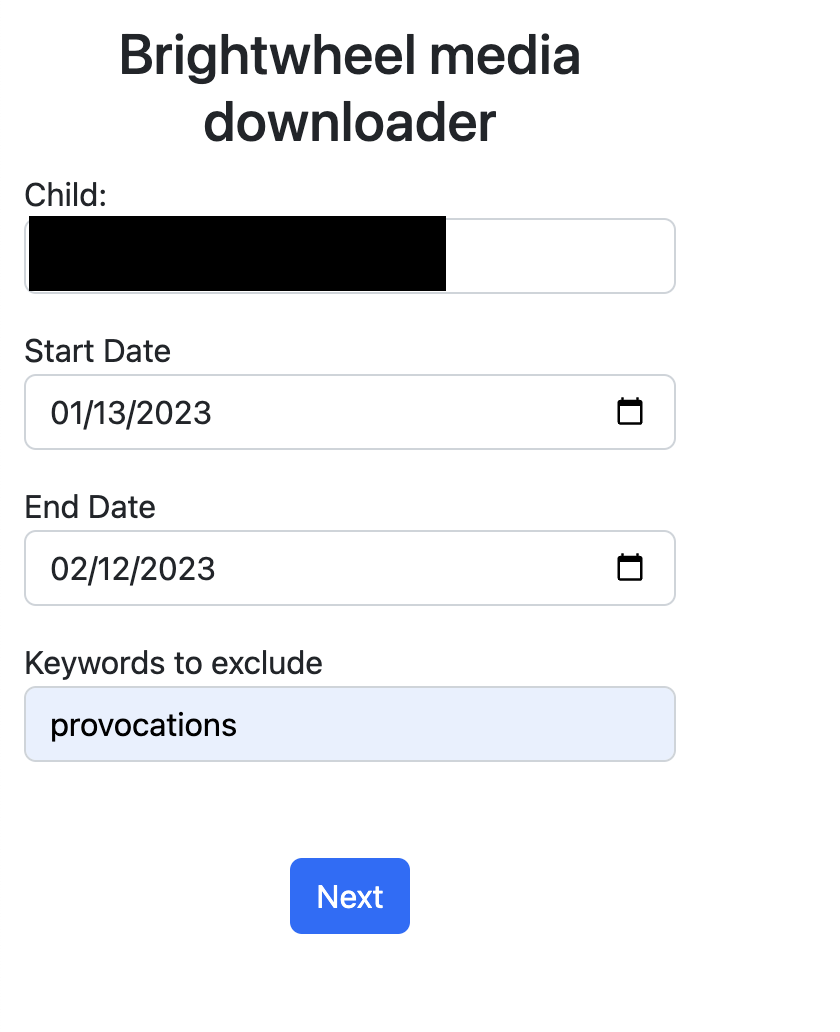
-
You may also optionally enter comma delimited keywords to exclude from the download. If any of these words are present in the description/note of the image in brightwheel, it will be excluded (e.g, my son’s daycare posts a few pictures each morning of the classroom setup and always has “Today’s provocations” in the description. I rarely want to see those so I would enter “provocations” in that field)
-
Press Next. You should now see the number of images that were found in the selected time range.
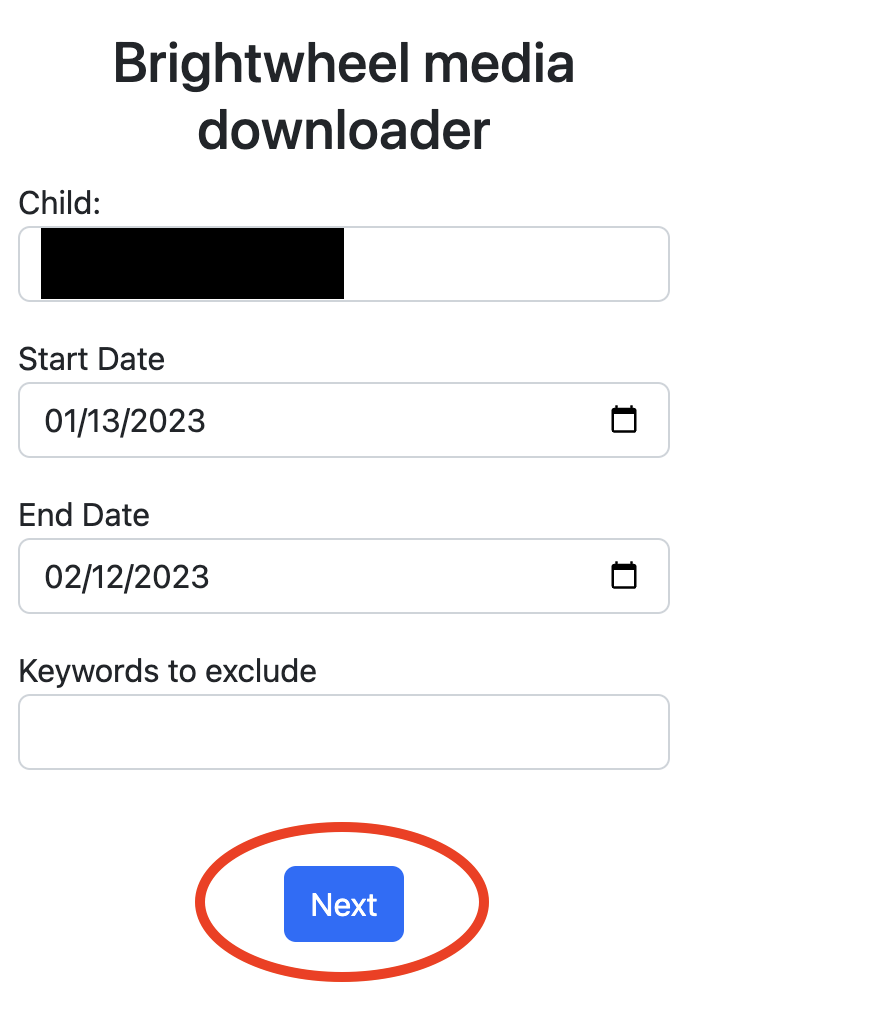
-
Press Download and you should see all your media downloading. Once they are all complete, you should have a zip file in your default downloads folder containing all the images and videos

